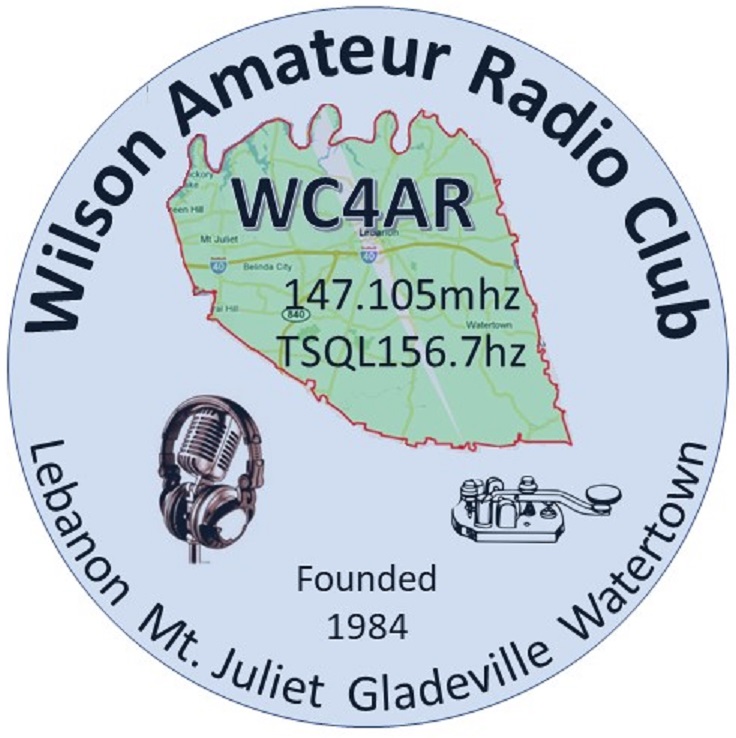To log in to the Wilson ARC Membership system for the first time, click on the “HamClubOnline” button on the right hand side of any page on wilsonarc.org or go to the HamClubOnline.com web site and simply enter your email address and click “Forgot Password.”

The system will then e-mail you a link to reset your password. Once you create a password you will then be able to log in using that password and either your Call Sign (HamClubOnline.com home page only) or your e-mail address. Once you set your password you can then log in to the system.
After logging in, you will need to click on “Wilson ARC” to go to the club menu.

The club menu has several items of interest available to the member:

“Manage Your Club Profile” is where you can update your roster information, view your membership history (2021 to present), and transaction history (dues payments and credits), and your skills list. Your address cannot be changed as this is pulled directly from the FCC ULS database.